Transcript editing – Edit video by editing text
Edit your transcript to instantly update captions and video timing. Perfect for trimming dialogue, removing filler and polishing clips with precision.
Try it for freeTrusted by 90,000+ podcasters, agencies, and creators worldwide






How to edit a video with a transcript
Choppity turns your transcript into a fully editable script.
Cut sentences, shorten dialogue or remove filler words - and your video edits itself automatically.
Every change instantly updates the captions and timing so you can refine your clips with perfect accuracy.
1
Upload a video
Upload or directly import a long video from YouTube.
2
Click edit video
You can edit any AI generated clip from your projects folder.
3
Refine the start and end
You can crop your video by adjusting the handlers in your document.
4
Edit your captions
Make instant updates and changes to your captions by editing your transcript.
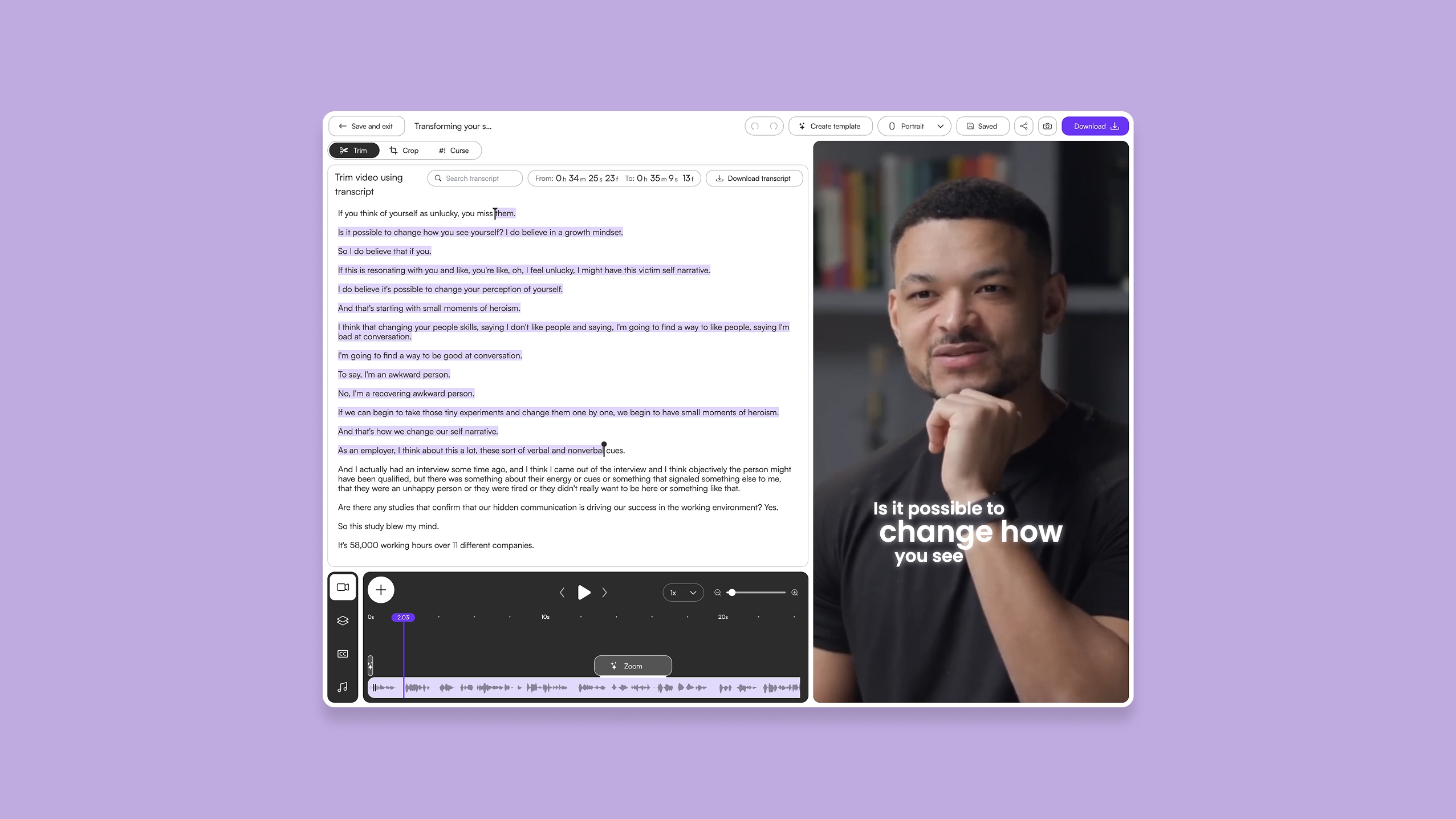
Highlight and trim any part of the transcript.
Edit your transcript to instantly update captions and video timing. Perfect for trimming dialogue, removing filler and polishing clips with precision.
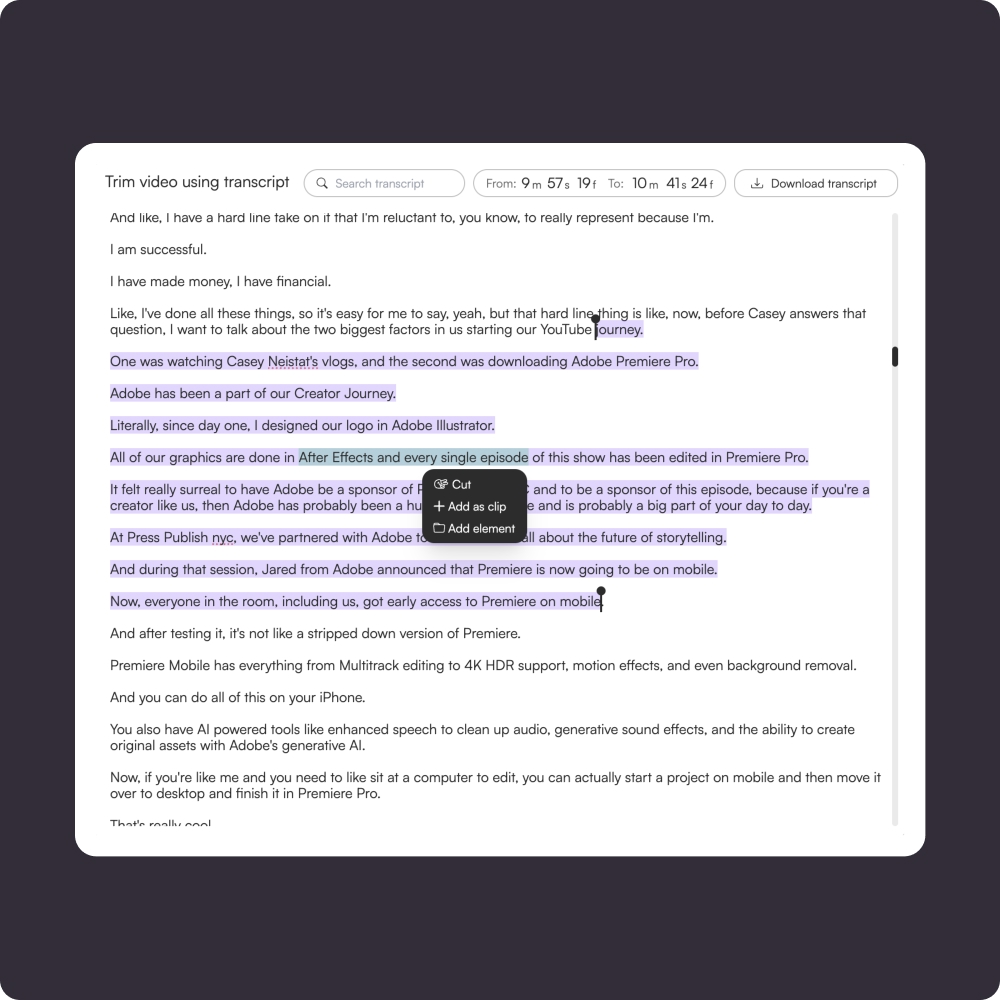
Insert B-roll, images or elements directly from highlighted text.
Highlight a phrase and instantly add B-roll, images, emojis or other on-screen elements.
Choppity anchors the media to the exact moment in your transcript, making it easy to enhance storytelling and visuals without timeline editing.
Perfect for adding reactions, overlays, cutaways and contextual imagery in seconds.
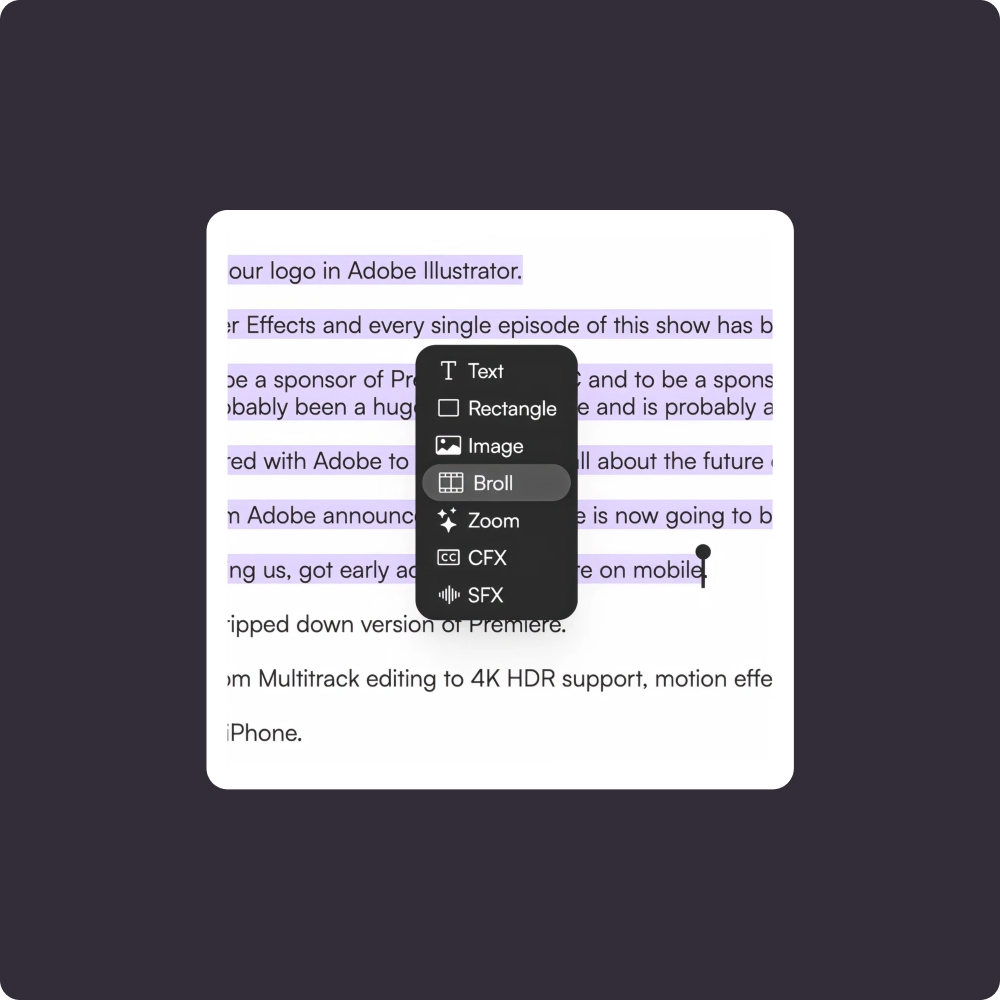
Every transcript change updates your on-screen captions.
Fix a word, rewrite a sentence or clean up punctuation - and your captions instantly match.No manual caption editing required.
This keeps your visuals perfectly synced while you focus on the content.
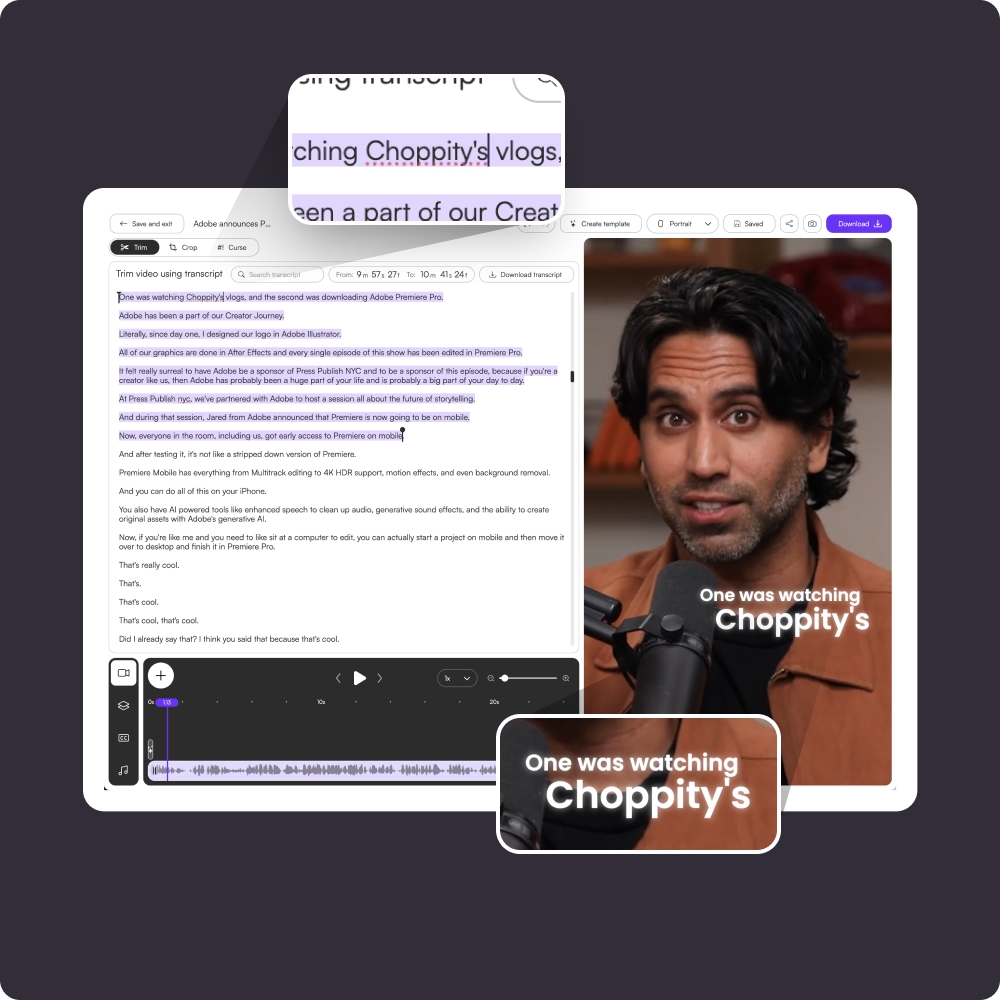
These podcasters, creators, content teams and founders said yes, look what happened
Here's what happened when you stop trying tools or dabble with video editors and start using Choppity.
"All these random startups and VC-backed companies going after the "creator economy".
Now this is how you do it. For creators, built by creators.
Super bullish on products being built for the pain points already felt deeply by the founder.
Let's goooooo!"

"Exactly the solution I was looking for. Just generated all these clips whilst in bed! Awesome work and congrats on the launch"

"After a few small technical issues the team really went above and beyond to help. They were fast and efficient and really made all the difference. I don’t think I have had this type of customer service … maybe ever lol - Thank you and recommend"

"We've been using Choppity for the last 6 months or so for the AutoTrader tech podcast. We've seen a massive increase in our views and subscribers! Couldn't have done it without Choppity."

"Since we've started using Choppity, our socials have seen a 4x increase in overall views across our channels. Love the non-stop product updates as well."

"Want cleaner podcasts without spending hours editing? We found an AI tool that automatically censor swear words audio bleeps AND caption cleanup! Choppity. Game changer"

"The Choppity team have been shipping new updates to the product which I am quite happy about. It's getting faster and they are also giving us the features we've been asking for!"

"In the past I've tried to get my YouTube video editor to create mass amount of short form content, but they struggled.
Economically it didn't make sense and the quality wasn't great.
Choppity has been an INCREDIBLE asset in scaling up my short-form video reach. Having ALL the clips automatically clipped, styled and ready to publish has been the biggest lever to growing my businesses."
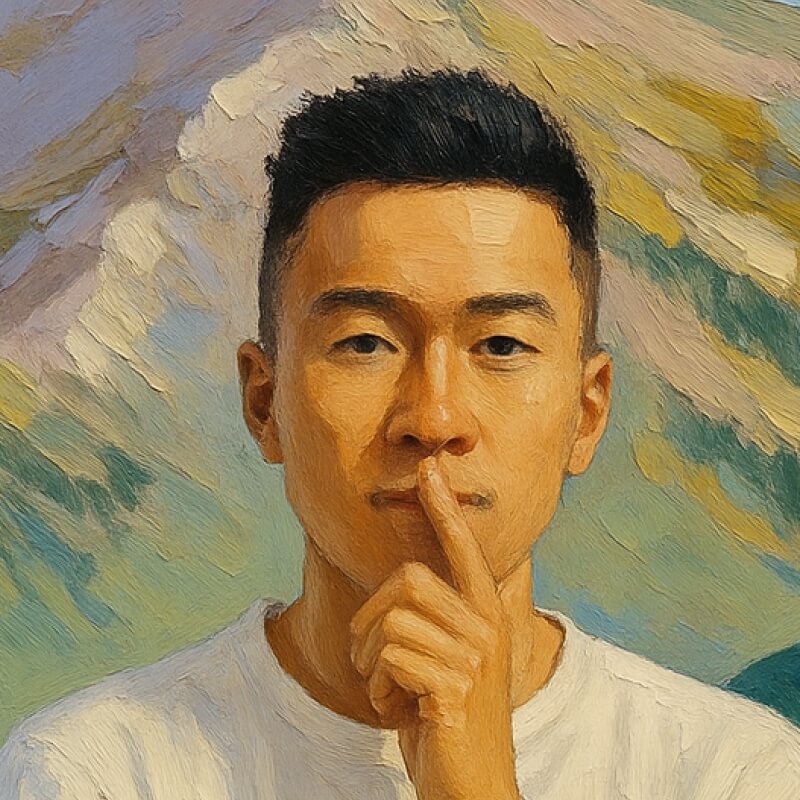
Choppity does more than just
Edit a video with text
Short clips generator
Automatically turn long-form videos or podcasts into viral short clips. Perfect for TikTok, Reels, and YouTube Shorts with zero manual editing required.
Find specific moments
AI instantly detects key moments, quotes, and highlights in your podcast or video, helping you create high-impact short clips effortlessly.
Animated AI captions
Generate 97%+ accurate subtitles in seconds. Customize animations to mimic the style of top creators like Alex Hormozi.
AI auto-reframing (9:16)
Automatically crop landscape video into vertical vertical formats. The AI keeps the subject centered, so you never have to keyframe manually.
Active speaker detection
Our AI detects who is talking and switches focus instantly. Perfect for multi-speaker podcasts and Zoom interviews.
Auto-censor profanity
Keep your content monetizable and brand-safe. Automatically detect and beep/mute swear words with one toggle.
Text-based video editing
Edit your video by editing the text. Delete a word in the transcript, and Choppity cuts it from the video automatically.
Keyword search and clip
Looking for a specific quote? Search the transcript for keywords and instantly turn that segment into a standalone clip.
FAQ
Common questions about Choppity and how it works
Can I edit captions and video timing simultaneously?
Yes! Transcript editing updates both captions and video timing simultaneously. Every change you make to the transcript instantly updates the on-screen captions and adjusts the video timing, keeping everything perfectly synced.
Does transcript editing work with multiple speakers?
Yes! Transcript editing works seamlessly with multiple speakers, interviews, and panel discussions. The transcript shows who said what, allowing you to edit dialogue from any speaker with precision.
Can I extend clips by adding text to the transcript?
Yes! Transcript editing allows you to extend clips by including more text from the transcript. Simply select additional sentences or phrases, and the clip automatically extends to include that content.
How precise is transcript editing for trimming clips?
Transcript editing provides perfect accuracy for trimming clips. By editing the exact words you want to keep or remove, you can refine clips with precision, ensuring every cut happens at exactly the right moment.
Can I remove filler words using transcript editing?
Yes! Transcript editing makes it easy to remove filler words, pauses, and unwanted dialogue by simply deleting them from the transcript. The video automatically trims those sections, keeping your clips clean and polished.
Is transcript editing faster than traditional video editing?
Yes! Transcript editing is much faster than traditional timeline-based editing. Instead of scrubbing through video timelines, you simply edit text like a document, and the video updates automatically—making refinement incredibly fast and intuitive.
Can I add media to match words in the transcript?
Yes! Transcript editing allows you to highlight a phrase and instantly add B-roll, images, emojis, or other on-screen elements. Choppity anchors the media to the exact moment in your transcript, making it easy to enhance storytelling without timeline editing.
Do captions update automatically when I edit the transcript?
Yes! Every transcript change instantly updates your on-screen captions. Fix a word, rewrite a sentence, or clean up punctuation—your captions match automatically with no manual caption editing required.
Can I cut video by selecting text in the transcript?
Yes! With transcript editing, you can highlight and trim any part of the transcript to instantly update captions and video timing. Perfect for trimming dialogue, removing filler, and polishing clips with precision.
How does transcript editing work?
Transcript editing turns your video transcript into a fully editable script. Simply edit the text—cut sentences, shorten dialogue, or remove filler words—and your video edits itself automatically. Every change instantly updates captions and timing.
Still have questions
Reach out to our team anytime

